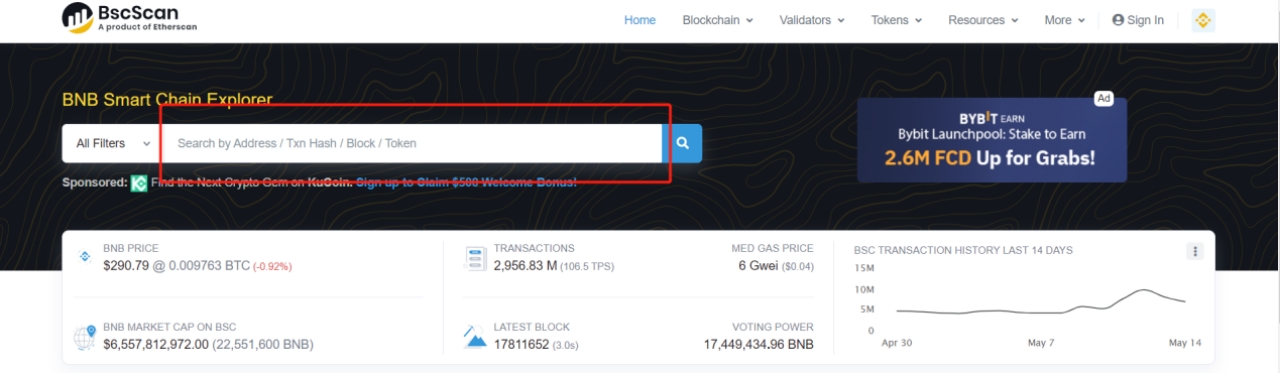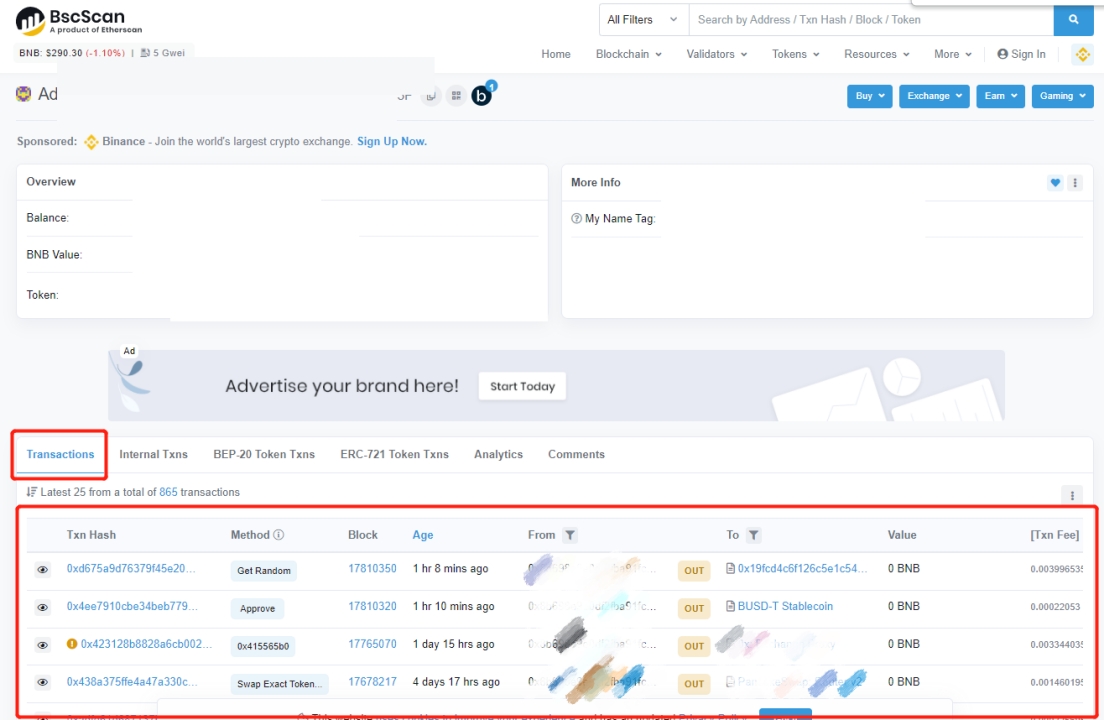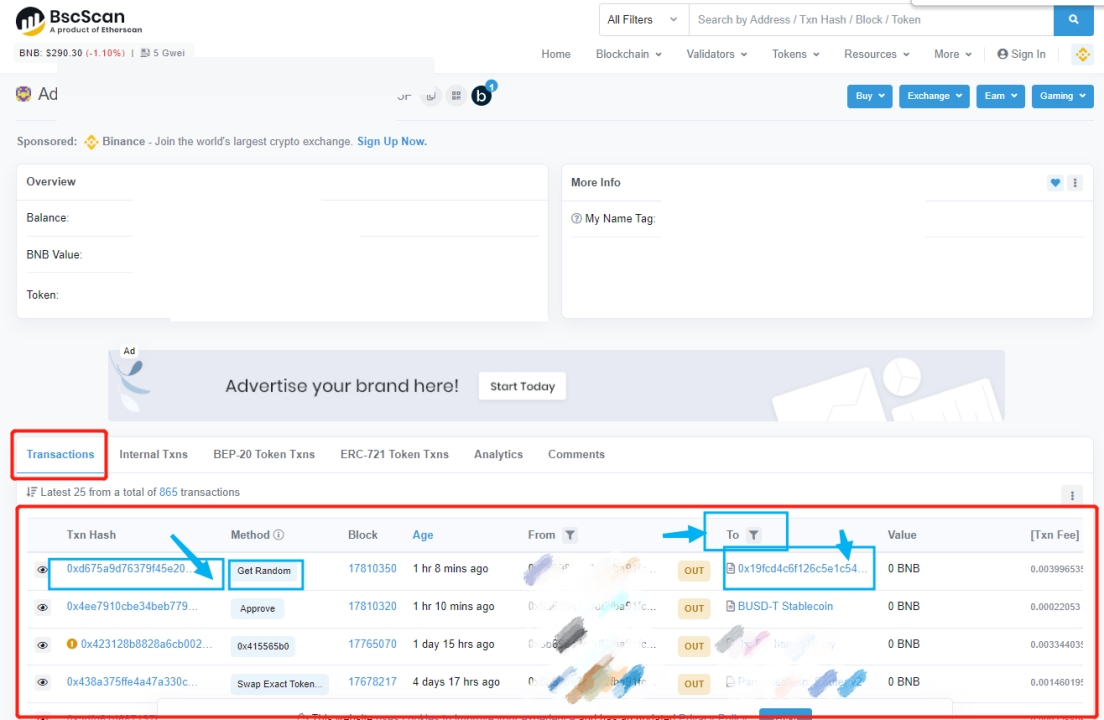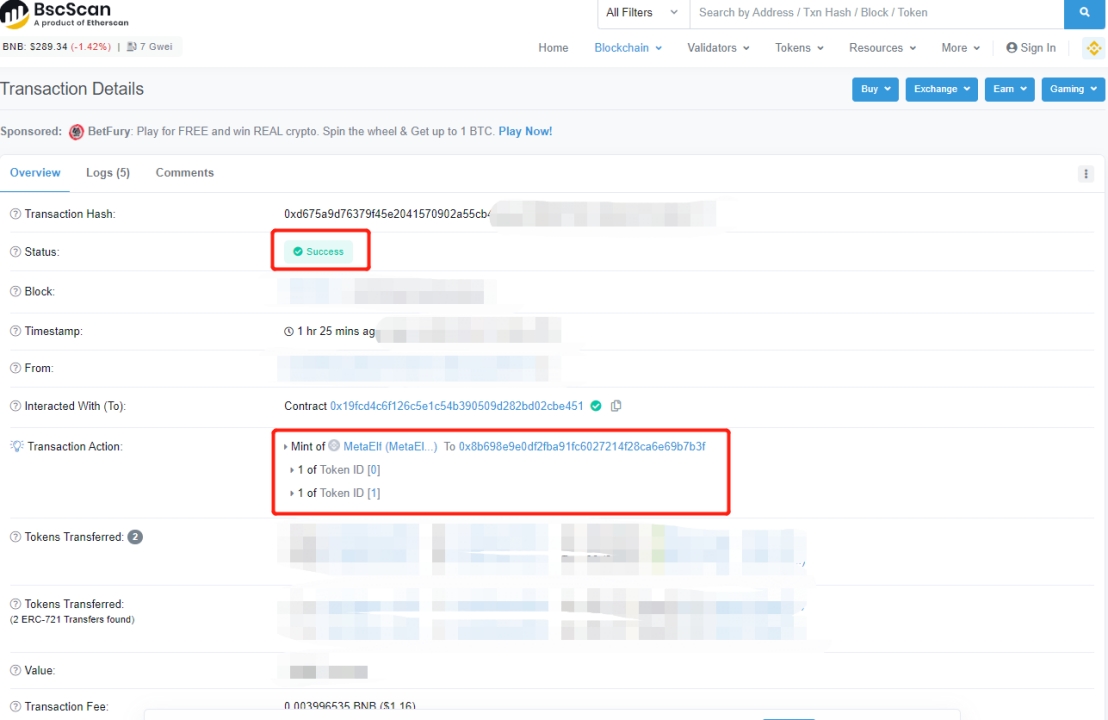Confirmation of NFT Status After the NFT Pre-sale
NFT Pre-sale activity is about to start. Once you buy a NFT, don't worry if it doesn't show up in your wallet's backpack. With your wallet address, you can please check the status of your NFT through the blockchain browser. Here's how it works:
Step 1: Please login website: https://bscscan.com/
Step 2: Kindly input your BSC wallet address into the search bar.
Step 3: Check the records from the column “Transactions”.
Step 4: Please look for the below address from the column “To”.
0xeF72810496b5A4a76eaa1Fd940Fb09D1e36E75e8
Kindly make sure the status from the column “Method” shows as “Get Random”, then click the first link from the column “Txn Hash” to view the details.
Step 5: Please check the contents from the two red boxes as below image. Kindly make sure “Success” is displayed in the red box above. If you purchase the blind box at 98USDT and two “Token ID” records are displayed in the red box below, then you successfully buy this blind box. Likewise, If you purchase the blind box at 245USDT and five “Token ID” records are displayed in the red box below, then you successfully buy this blind box.
Last updated