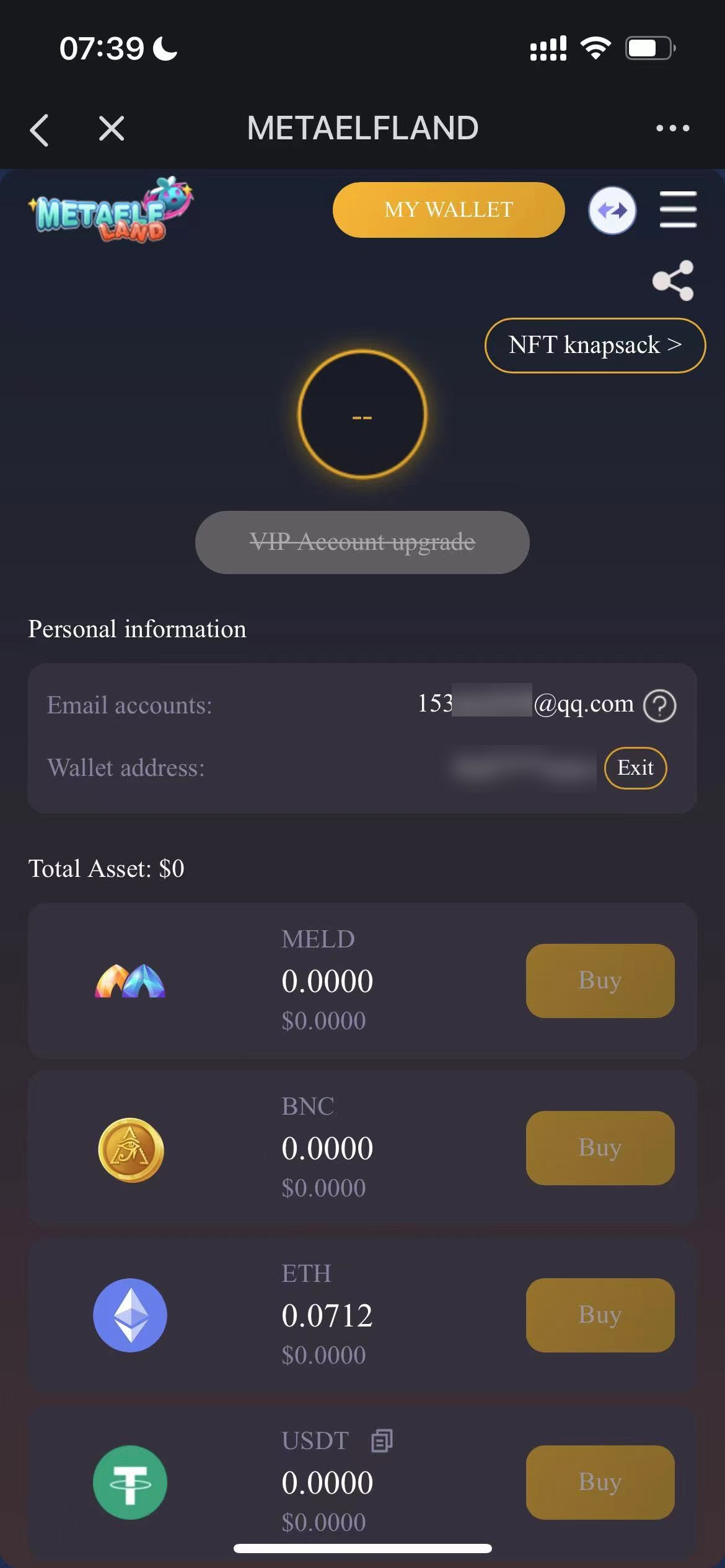Easy way for new players to register
New player registration convenient way The AAA-level WEB3 game MetaElfLand incubated by MAX.REVOLAND has been successfully deployed on the ZKSYNC ERA chain and is open for public testing. There are two ways for new players to register and log in to the game: register directly through the official website or register through the official website through the ZKS wallet link.
The first solution: Go directly to the game Register via email without going through the zks wallet.
Step 1: Open the official website zks.metaelfland.com, you can switch the language selection, and click [Play Now].
Step 2: Download the Apple or Android app or open the H5 page on the computer, and then start to enter the email address to register the MetaElfLand account.
Step 3: After receiving the verification code, log in to the game.
The second solution:Link the official website register through the zks wallet
Simple steps for new players to register from the wallet:
Log in to the official website (zks.metaelfland.com) directly from the wallet;
Start the game, register with your email, and you will receive a 8-digit password after success;
Log in with your email address and password to start the game.
Step 1: Log in to the official website from the wallet Select the ZKSYNC ERA chain wallet of the TokenPocket wallet:
Scan the following QR code or enter in [Discovery]: zks.metaelfland.com to enter the official website, and you can switch between multiple languages.
Step 2: Select [Play Now], register with your email, and receive the game login password Click [Play Now], download the Apple or Android app or open the H5 page on the computer, and register with your email (binding wallet authorization). After the operation registration is successful, the mailbox will receive a 8-digit game login password from MetaSoftglobal.
Step 3: Log in to the game with your email address and password.
Last updated